In Xcode and the Simple C++ Project Structure, I showed how to set up Xcode as your IDE for the Simple C++ Project Structure.
But one thing does not work, Code Sense. Xcode does not provide code completion or jump to definition for these projects.
Wouldn’t it be nice if we could enable this too.
The solution is simple, you need to use the Xcode build system to create the indices that the IDE uses. But since we are working on cross-platform Makefile systems, we do not want to switch compilers.
The answer is to create a new target that uses the Xcode build tools, and add all your source *.cpp files to it. Xcode will now index these files. And you can simply ignore the new target and continue to build against the old Makefile-based target.
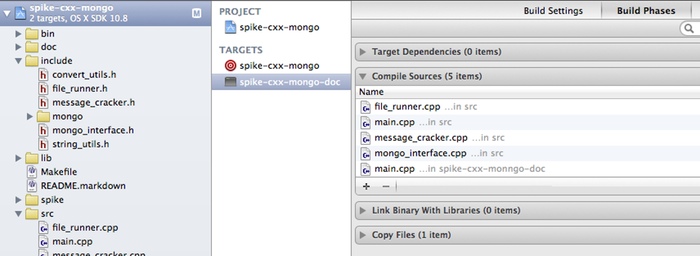
To add this documentation target, click on the project at the top, then click the Add Target button. In this case, I chose a command-line tool. I like to name the new target the same name as the external target with a -doc extension. Then save it.

The next step is to make sure each .cpp file gets added to the -doc target. One way to do this is to select the file and check that -doc target in the file inspector.
Unfortunately, Xcode has polluted our simple C++ project and created a new main.cpp, a <name>.1 file and folder for this new target. We neither want or need these.
In the new -doc target, remove the Copy Files step from the Build Phases tab by clicking the X at the top right of this step. This frees us up to remove these files from the new target (uncheck them in the File Inspector) and delete them (choose Move to Trash when asked).
Any time you add a new file to the main project, make sure you add it’s source to the -doc target. But never use the -doc target to compile the project, it will not work. However, if you ever need to reindex the project for some reason, performing a Clean and a Build on the -doc target will recreate the index.
Now we have a cross-platform external build C++ project that also takes advantage of Xcode’s autocomplete and jump to definition features.
Follow the author as @hiltmon on Twitter and @hiltmon on App.Net. Mute #xpost on one.
