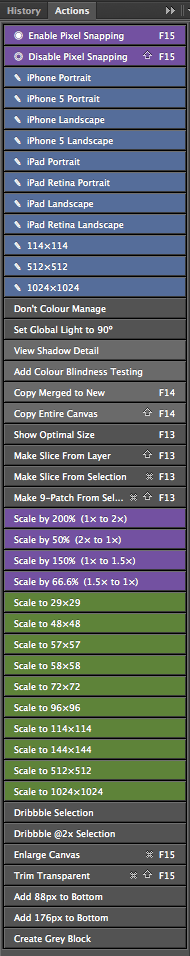
I’ve already pointed out that you must have Slicy when working in Photoshop to create and manage iOS artwork or when creating assets for web sites.
The other must have not-so-secret weapon for iOS art is Bjango’s iOS and Android Photoshop Actions & Workflows. These are a set of Photoshop actions that speed up the creation and scaling of iOS artwork.
I start all iOS screen designs using the blue actions that create the necessary blank screen files (they even create a nice status bar). And I test the scaling of all icons using the green scaling actions which scale to all the required and supported sizes.
But the actions I use the most are the Scale by 200% and Scale by 50% that enable me to switch between regular and retina sizes to see how lines and curves shift.
Of course, I don’t use the slice tools as I use proper Photoshop folder and item naming to work with Slicy.
These actions are free, well maintained and can be downloaded from iOS and Android Photoshop Actions & Workflows. Installation instructions are included in the download.
Follow the author as @hiltmon on Twitter and @hiltmon on App.Net. Mute #xpost on one.
