I’m not a keyboard snob. But I love using my current keyboards now.
Background: I was very happy with the Apple “chicklet” style keyboards and even wrote about it in Not the Clicky Keyboard. There I declared that clicky keyboards were not for me.
I was wrong. But I did not know it at the time.
A while back, my boss went on a buying bender and purchased a whole bunch of different keyboards, including the DAS and some Microsoft ones. I tried them out too. Neither of us liked any of them, so he returned them all. As a joke, I ordered the CODE keyboard to show that I could buy “better” keyboards than him, and fully expected to return it.
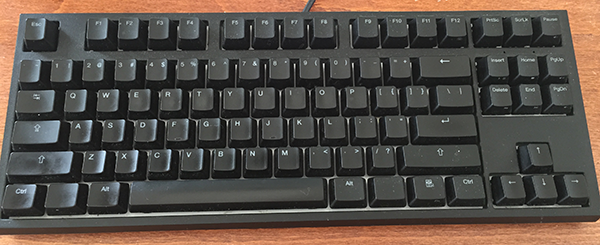
The CODE Keyboard - I interrupted writing this post to take the picture.
The CODE is a keyboard designed by Jeff Attwood (@codinghorror) and assembled by WASD keyboards. It’s a big, black, heavy, back-lit, mechanical keyboard running the heavy and clicky Cherry MX Clear Switches.
Since I do not use a numeric keypad and like the mouse closer, I managed to luckily purchase the 87-key version with the rare Cherry MX Clears. I unpacked it and the initial thought was it looked like Battlestar Galactica compared to my sleek Apple keyboard.
I plugged it in and started to use it.
And no-one could be more surprised than I by the experience.
The keyboard layout was felt perfect for me. Better than the Apple one. Somehow my fingers found the keys I needed (and I am not by any measure a proper touch typist). The keyboard was the right size for my hands and it forced me to place my hands in a better position, which led to fewer aches at the end of the day. And best of all, there is no need to actually thump the keys down, they take pretty much in the middle. And I do like the clacky sound.
The only negative is that the pressure is a little high for programming. When I am writing, like now, my fingers tend to stay over the letter keys and the stiffer keys make me feel like I am working on some kind of modern mechanical typewriter. But when coding, my fingers move a lot out to the punctuation and numeric keys and I found the tension when pushing with an extended finger a little wearing.
So I ordered another WASD keyboard. I got the exact same 87-key layout, but with Mac keycaps and the lighter Cherry MX Brown switches with dampening O-Rings. The only other differences with the CODE is the Caps-Lock light is red and there is no back-light.
The second WASD looks the same, but the keys are reasonably softer than the CODE and they take even higher up. As a result, I can use lighter presses to type on it which makes coding for me easier.
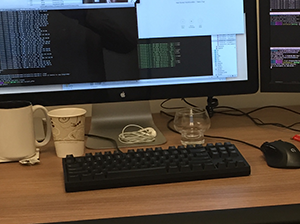
So now I have two of them. The CODE resides at home where I do a lot more writing and I love the heavier presses and back-light at night. The regular WASD resides at work where I program all day.
There are many who will correctly point out that $150 (each) on keyboards is quite expensive and that there are many cheaper options out there. Sure, if that works, go for it. But I believe that anything you use or touch daily should be the best for you and cost should not be a factor. Then again, I am using a $100 mouse, $1,000 screen and $2,600 computer so the WASD is not that expensive in the scheme of things. And I use them all day and all night, every day.
I therefore highly recommend the WASD keyboards (CODE or regular, 102 or 87 key) but not for snobby reasons. I just prefer the layout, size and feel. I seem to make fewer mistakes and enjoy the typing experience more because my hands seem to be in the right place. I have not found that experience on any other keyboards. They work best for me.
Follow the author as @hiltmon on Twitter.
