Another quick trick, this time for Moom. When doing Ruby on Rails programming, I like my terminal at the bottom-right of the screen, my text editor at the bottom-left, the browser top-right and BBEdit (for taking notes) at the top-left. When blogging, I like the terminal in the same place, but I want Byword at the top-left. I got tired of dragging windows everywhere, so I set up keyboard shortcuts usimg Moom to place windows in the corners.
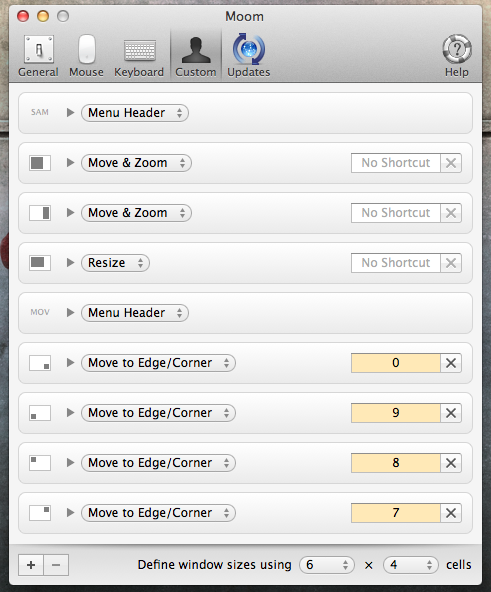
I created a custom Moom setting for “Move to Edge/Corner” and set a keyboard shortcut for each, so that:
- ⌘⇧Z - 0: Moves the current window to the bottom-right
- ⌘⇧Z - 9: Moves the current window to the bottom-left
- ⌘⇧Z - 8: Moves the current window to the top-left
- ⌘⇧Z - 7: Moves the current window to the top-right
⌘⇧Z is the default key combination to activate Moom shortcuts.
Now I can launch windows wherever they come up, and use these shortcuts to place them where I’d like them to be.
